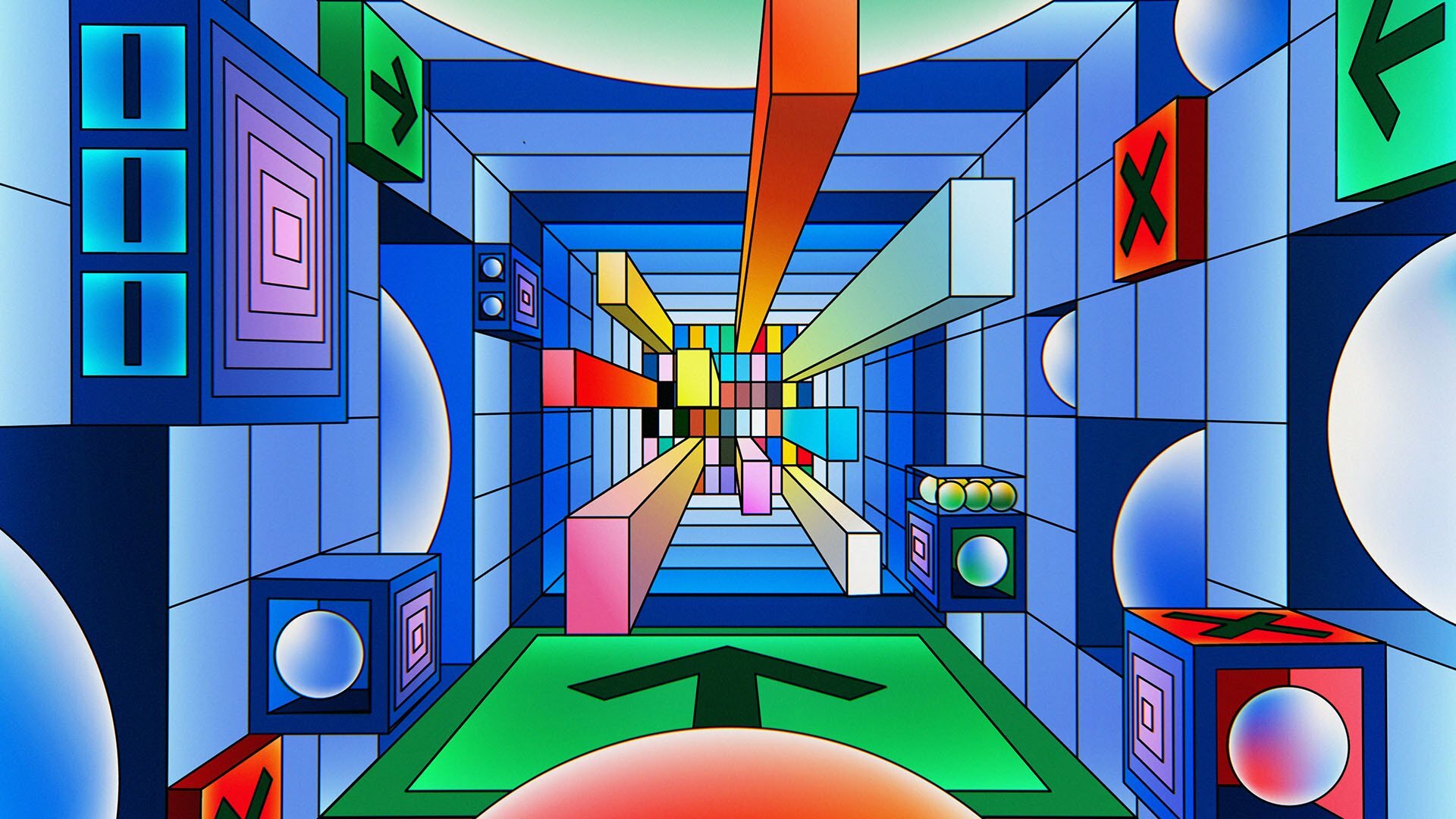
How UX Designers can use AI to enhance their skills
As Artificial Intelligence (AI) advances it provides increasingly more opportunities for UX designers to integrate it in the design process. With a wide range of various AI tools available, transitioning to AI and deciding how and when to use it can be daunting. Below you can find ideas of how you can use AI for UX design and get inspired to enhance your own design process. The suggested tools can help you discover some of the relevant AI options available to UX designers. Research and test AI tools to find the most suitable ones for your workflow.
Discovery
As much context as possible is collected during the discovery phase to create a clear overview and strategy of the project moving forward. This is a key step for designers to immerse themselves in the project and AI can help with the technical aspects of finding and sorting information while designers can spend more time understanding it and its underlying themes.
Competitor analysis
AI can generate lists of unique selling points (USP), features, benefits or another metric you may need. Get a comprehensive list that you can compare, sort and analyse.
User journeys
Track existing user journeys to find pain points and opportunities for improvement. When used alongside your UX expertise, AI can help you with additional insights that will complete your understanding of products and the users’ experience.
User personas
AI has access to social media and other sources of personal information that can recognise people’s preferences to create a realistic user persona. While this eliminates some of the guesswork surrounding personas it raises ethical issues regarding people’s personal information and AI access to social media.
Ideation
AI can give suggestions for particular problems or create images and mockups for you to use as inspiration. Whether you’re trying to overcome a creative block or just collating ideas, AI can come up with suggestions or spark an idea you might have missed. Make sure you keep your prompts clear to receive higher quality and more relevant feedback. Even just one word can give very different results so be careful with the wording of your prompts! However you decide to use AI as a helper, remember to be transparent and honest about the assets it created for you.
Brainstorm
Text-to-text AI tools can help you brainstorm and explore solutions. Source new perspectives and look at a problem from a different angle.
Inspiration
Text-to-image will help you generate images and iterate quickly to visualise ideas and validate them faster than before. See how your ideas turn out visually or use them to show a concept to your colleagues, the opportunities here are endless.
Midjourney, DALL·E2, Stable Diffusion
Research
AI has many use cases in UX research and as they both evolve it can only get more interesting. In its current state AI can help with the automation of carrying out research and analysis and help UX designers spend less time in spreadsheets and research notes.
Research scripts
Junior researchers can benefit from example research scripts that have not only example questions but the overall script structure with introduction, things to keep in mind, etc. If you’re running out of ideas for questions, AI can give you ideas and remind you of things you might have missed. The AI scripts are based on existing examples and the plagiarism score might be high, it is advisable to use them as a guide and example rather than your actual research script.
Research analysis
Sort research notes – find positive and negative statements, identify themes and patterns, discover overlapping statements from different research sources, or instruct AI to use a specific research methodology from the notes you input. Make sure you always check the returned results and give clear instructions to keep them accurate! Some AI tools can organise everything in a table that’s easier to read.
Video analysis and editing
Easily create highlight videos to showcase key moments from your research to present in front of your stakeholders.
Automatic notes
Notes can be time consuming and often it’s just a manual task. Let AI transcribe audio and video recordings and you can spend time on more interesting parts of UX research. The quality of the transcripts depend on the quality of the recordings.
Wireframing & prototyping
At this stage all discovery and research insights and recommendations come together to form design solutions. While AI can provide some insights it is unable to make decisions on how to move on from research to low fidelity design with a chosen solution (or a few) to test. UX designers still need to solve problems and make a judgement on what design to move forward. But while doing that there are some AI tools that can speed up the wireframing and prototyping process.
Interactive prototypes
AI can create clickable prototypes from still images of your design. You can even scan sketches that can be digitised to quickly show an idea. Some prototyping tools may have some technical limitations of interactions and animations and this is an easy way to solve that.
UX copywriting
You no longer need to use Lorem Ipsum for random text. AI can easily write text for your designs – just set your requirements for length, tone, intent, specify audience and any other preferences.
UI design
The extent to which you can utilise AI for UI design varies depending on your UI team. Is there a dedicated UI team, a developed design system and set brand guidelines? If yes, you might be less reliant on UI for visual design but regardless of your product or current project there are some tools to help you out.
Create visual assets
Text-to-image AI tools can create images, logos, icons, typefaces and more. This could be especially helpful for small teams who don’t have enough capacity or even companies without a dedicated UX design team. Regardless, anyone can benefit from some ideas and easy to create placeholder images. Again, be honest and transparent about how you use AI.
Uizard, Midjourney, DALL·E2, Stable Diffusion
Write code
Let AI write code for you! Coding skills in UX design may be preferable but not required so in case you need to write some code occasionally or you’re just curious how something works then use AI to write what you need. You might be using code for email campaigns or 3D so you can get creative with any other use cases.
Font pairings
Find out which fonts are best paired together using AI. Keep accessibility in mind and always ensure the fonts you use are accessible regardless of AI suggestions.
Colour palettes
Set your colour preference and let AI create all the colour combinations you need. Some tools can automatically rate them for accessibility so you can be sure that your chosen palette will pass all contrast requirements.
Feedback
AI can assess designs and give you an idea of how people view your design and what impact it has on them. While this can provide some indication in case you don’t have the tools and time for usability testing it can’t fully replace the feedback of intensive testing with real people.
Conclusion
With a large number of AI tools already available and new ones coming out all the time, researching and testing different tools is key when deciding what is useful in your design. Consider what processes you would like AI to help you with and what you would rather do yourself. AI tools and UX design tools are variable in different workplaces and different projects, you can decide how AI works best for you in each particular case.
