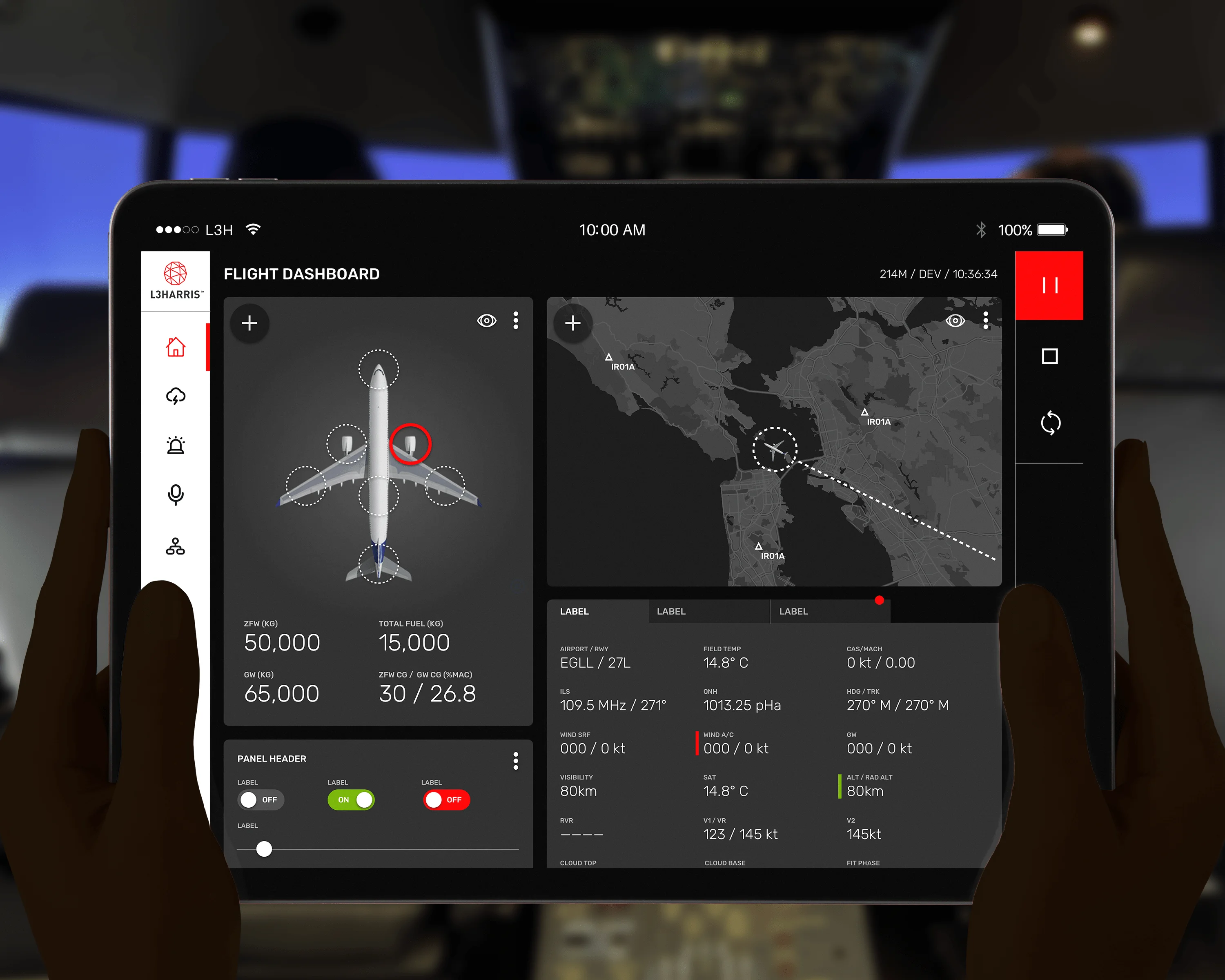
Dark Mode, Light Mode, and Beyond: Designing for Multi-Context UX
Ah, dark mode—the feature that turns your phone into a brooding tech goth. It’s been one of the biggest UX trends in recent years, with people passionately debating whether light or dark mode is the superior experience. But here’s the thing: neither is “better.” It’s all about context.
UX design isn’t just about making things pretty; it’s about making them work well where and how people use them. And that means designing for different environments, devices, and user preferences—without turning settings menus into a labyrinth of toggles and sliders.
Let’s talk about why multi-context UX matters and how to get it right.
Why Multi-Context UX is a Big Deal
- People use devices in wildly different environments
A screen that looks fine indoors can be a nightmare to read in bright sunlight. A blinding white UI might be perfect for an office setting but feels like an interrogation lamp at 2 AM. Designing with different conditions in mind stops your product from being frustratingly unusable in half of them. - User preferences aren’t just about aesthetics
Some people love dark mode because it’s easier on their eyes. Others prefer light mode because it feels clearer and more “open.” And then there are those who couldn’t care less and just roll with whatever’s default. The point? Preferences aren’t universal. Give users options. - Accessibility is a real consideration
High-contrast modes, reduced motion settings, and adaptive brightness aren’t just nice-to-haves—they’re essential for people with visual impairments or sensory sensitivities. A well-designed UX experience accounts for different needs, not just different tastes.
How to Design for Different Contexts (Without Overcomplicating Things)
- Offer Customisation—But Keep It Simple
Yes, people like options, but no one wants to spend 20 minutes setting up their “perfect” display mode. Offer sensible defaults (e.g., auto-switching dark/light mode based on system settings), but make it easy for users to tweak things if they want. - Test in Different Environments
If your UI is only tested under perfect office lighting conditions, you’re setting yourself up for failure. Check how it performs in low light, harsh daylight, and everything in between. Spoiler: What looks great on a designer’s MacBook Pro might be a disaster on an older budget Android phone. - Consider More Than Just Light vs. Dark
Some apps go beyond the binary choice and offer dynamic themes, high-contrast modes, or even location-based adaptations. For example, e-readers let users adjust text size, background colour, and brightness on the fly. Why? Because reading a book in bed isn’t the same as reading one on a train in broad daylight. - Make Transitions Feel Seamless
Ever had an app abruptly switch from dark to light mode and momentarily blind you? Yeah, don’t do that. If your UI adapts automatically, make transitions smooth and unobtrusive. No one wants a jump-scare from their settings menu.
The Future: UX That Adapts Without Being Annoying
The goal of multi-context UX isn’t just to give users options—it’s to make interfaces that feel natural, no matter where or how they’re used. That means:
- Adapting to different lighting and environmental conditions.
- Respecting user preferences without forcing them to micromanage settings.
- Designing with accessibility in mind from the start, not as an afterthought.
When UX works well, people don’t even think about it. They just use it. And that’s the real test of good design—it disappears into the background, working quietly and effectively, without demanding attention.
Unlike, say, that one app that keeps asking if you want to rate it right now.
